Free Keyword Position Rank Checker SEO Tool by RankTank
There is a new RankTank keyword position and rank tracking tool! It’s also available in a limited free version.
The RankTank Google Sheet Add-on, is an improvement over the original tool. It therefore comes with many enhancements including the ability to automatically re-scan failed keywords.
RT Sheet Extension Review and “How To” by Ritesh
Free Keyword Position Tool
Note: This version of the original free keyword position rank checker tool (below) now supports the ability to save your rankings to a new tab. You therefore never lose any historical data when you re-scan. It also provides for desktop and mobile user agents when scanning.
This Google keyword rank checker allows you to paste in a list of keywords, enter your domain, and pull back all of the Google keyword rankings in real-time. Above all the keyword position tool is totally free and built completely into a Google Sheet!
This free SEO tool includes support for SEMrush API in order to pull in MSV (Monthly Search Volume) data to show alongside your keyword ranking within the Google Sheet.
Get this SEO tool for free!
Click the "Free Download" button below...
Instantly receive a link to access this free SEO tool.
Send download link to:
Bitcoin
Donate Bitcoin to support RankTank
Scan the QR code or copy the address below into your wallet to send some Bitcoin to keep RankTank free forever!
Keyword rank checker SEO tool
This free SEO tool will let you check keyword rankings relative to your domain, right inside of a spreadsheet. There’s a lot of free keyword tools out there, however this tool is completely open and transparent. All of the code is right there for you to view, modify, and tweak to your needs? Create something cool out of this? Hit me up and let me know!
Keyword position rank monitoring on a schedule?
Set this sheet up to run on a schedule, and you’ve got yourself a free automated SERP rank checker. It’s totally free! Automate keyword ranking reports, track and set alerts on Google position changes. In other words you get a full understanding of what keywords you do rank for on Google – and where – totally free!
Lift the 100 keyword limits of the “original” free keyword position rank checker tool, Make a Copy of the Pro Keyword Rank Checker Google Sheet SEO tool.
This is a RankTank Pro SEO tool which requires a RankTank Pro Subscription @ $185.00/month.
Know Issues
1. I get some blank rows without a result, even after waiting a few minutes. The request failed and you need to retry it by cutting and pasting the keyword in the cell again. Alternatively select “Reset” and “Run” again to re-scan all keywords. In addition you can also look at using the new RankTank Google Sheet Add-on with automated intelligent retries.
2. I am getting no results or not ranked for all keywords. Make sure you’re online, not blocking any sheet permission and that you’re only using your desired domains TLD e.g. domain.com and not http(s)://domain.com/page.html etc.
WIP: How does local results affect rankings?
The beta version of the local result keyword position rank checker tool allows you to set your region, language and local area (city, airport, municipality etc.). Importantly you can now pull all of the Google SERP local keyword rankings. We use the “uule” parameter or “near” parameter in order to filter by locale.
You can also Make a Copy of the Local Keyword Rank Checker Google Sheet SEO tool.
This is a RankTank Pro SEO tool which requires a RankTank Pro Subscription @ $185.00/month.
In conclusion the local search rankings tool is a complex work in progress, hence the beta tag. In short we use the Google Adwords location information to generate local search results based on the “uule” parameter. Most importantly this is the same parameter Google uses in it’s own SERPs. Should it not be possible to calculate the “uule” parameter we fall back to using the more general “near” parameter in order to filter the results.

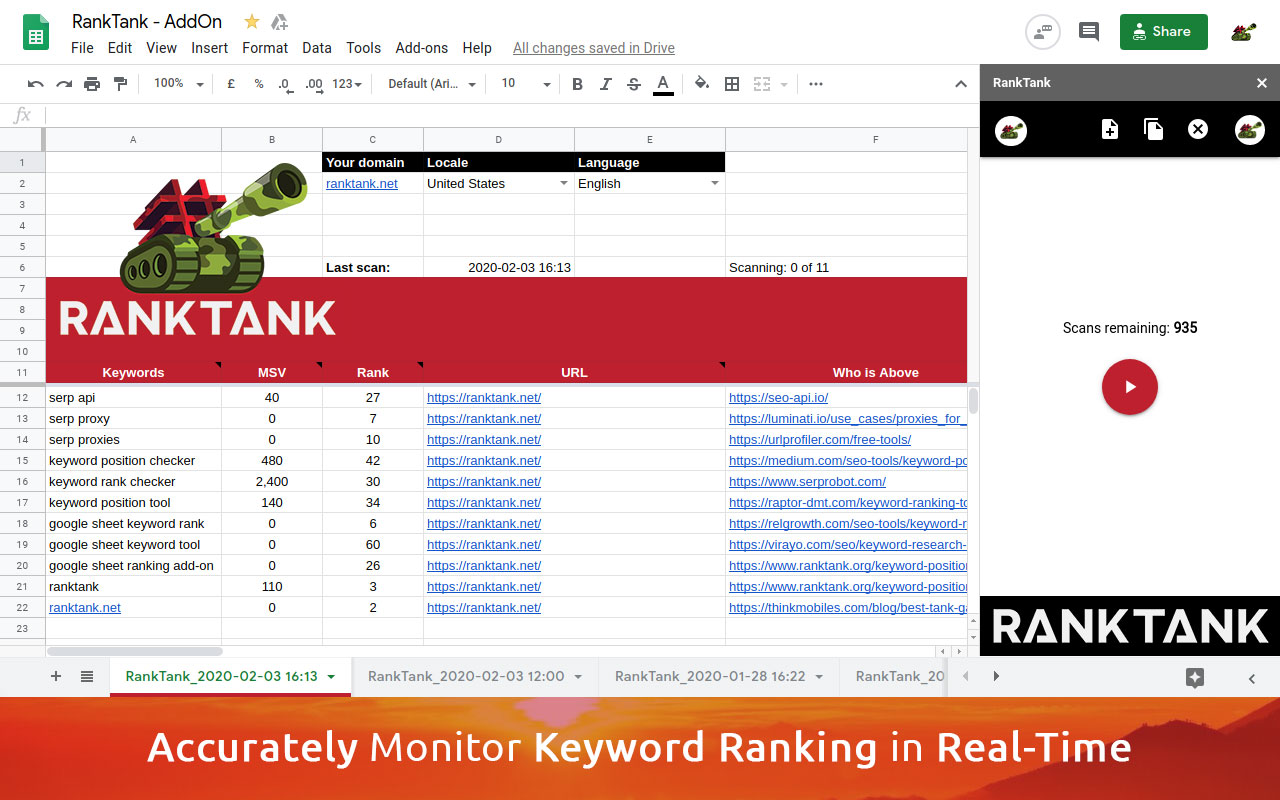
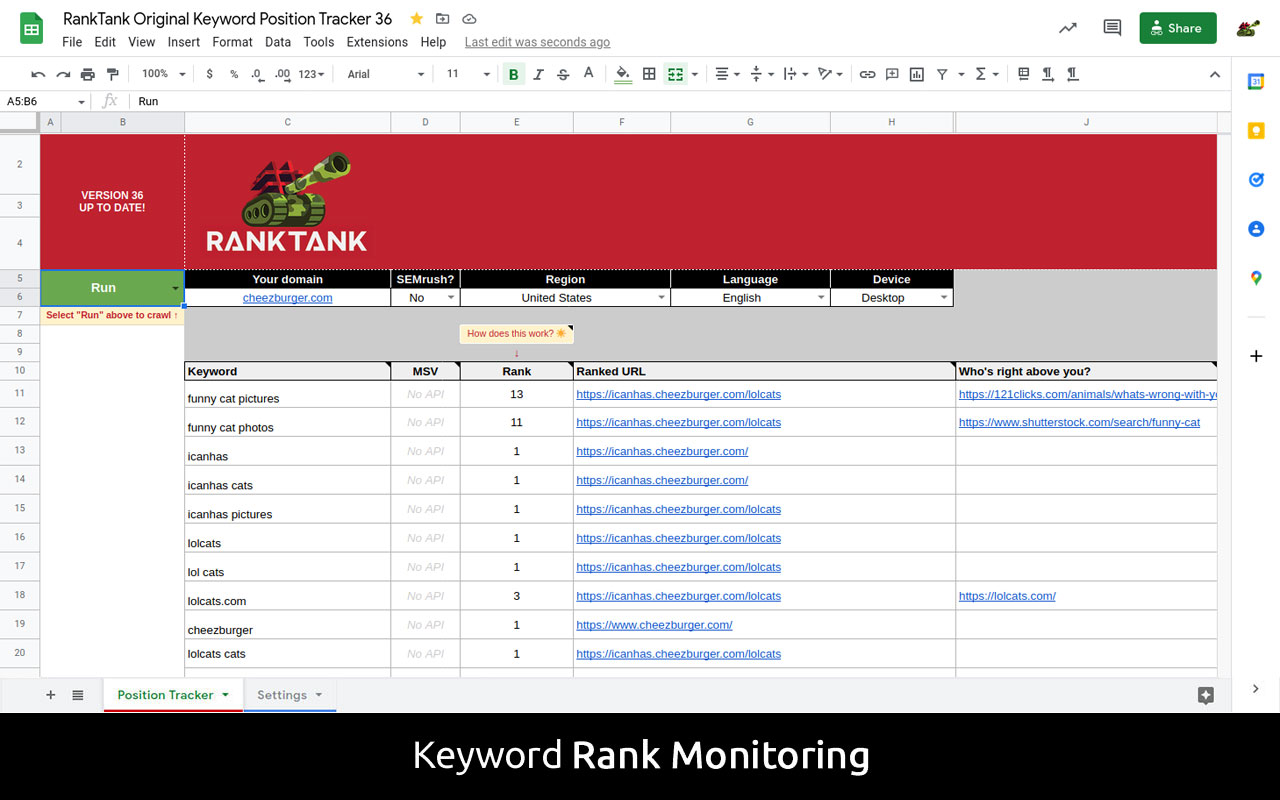
669 comments
Hi why does it have need a retry error? How do we fix this? thanks
This was a bug which is now corrected. For improved performance please consider the SEMrush $15 API.
Bulk Keyword Rank Checker.
Dear Developer,
Was using your Keyword Rank Checker tool for few month and despite few dependencies was very happy.
But suddenly about month ago it stopped working completely.
Despite amount of keywords or internet connection all i get is “Need to Retry” for every single keyword.
Is there any ideas suggestion?
Kindest Regards
Ivan Hulka
hi
actult somehow i delete some rows but now i start from new 1 again and its saying me need to retry for crawl
please help
you made awesome thing
thx
Your tool are really awesome. Thanks
As digital marketers, we all know that the right tools can make a big difference. They can increase our efficiency, help us collaborate, and organize everything that’s going on. With the help of these tools, we can do our jobs better.Thanks for developing such an awesome tool.
Hi Sean this seems really interesting, could you share with me the doc you created please 🙂
Hey,
Is this working with google UK? I tried to run it for mobile non-friendly websites but nothing…
Hey,
Is this not working for google UK? I tried to run it for non-mobile friendly websites but nothing
Getting “Need to Retry” on all keywords and “No API Key” in the MSV column.
Does this spreadsheet still work?
thanks a lot
Hey Sean,
I try your spreadsheet, but got everytime “need to retry”. Test different domains and google localizations 🙁
Does Google block your tool?
Gerd
Hi Sean, I just started using this amazing tool. I set up the semrush api at field 9 but when I add 1, 10, or 25 kwrds for my domain and google.co.cr for Costa Rica it says Need to retry.
Is there any way to fix this… it did not work even if I add google.com
Please advice on this.
Hi Sean, any update on this?
Hey,
Really awesome tool. I used it at office to check ~3k keywords and the five random ones I checked for accuracy gave like a 2-3 position discrepancy, which is more than tolerable.
However, I have a weird problem. I can’t get the tool to work on my home computer. Every and any keyword I add to the que times out and says to retry, but no matter how much I retry it never actually crawls it.
I tried the most common troubleshooting steps:
Log out / in from google
Get a new copy of the spreadsheet
Change the website
Try different samples – small and large, even a single keyword
Retried like 10 times to make sure it wont budge
I’m grateful for any help. I really want to keep using this tool for my personal projects as well. Thank and cheers !
Hello,
i’m tracking some keywords from google.it and google.com but the only response for different sites and many keywords is the same: Need to Retry
Same “Need to retry” error on several documents. One document works fine though. The errors seem quite random. Must be a pain to debug, but please keep us posted 🙂
Hello,
I trust that this it best tools, because it is very simple. But it not support for my country (google.com.vn). Now, when i copy your sheet, it is not work. Please check or update.
For me too, I always get “Need to retry” since yesterday (23 Nov 15) from Singapore.
I have added only 20 keywords none of them crawled I tried both the ways but didn’t solve. please suggest me the next process
Same here, not working since Friday the 20th of November 2015 🙁
Is it a bug or Google stopped it?