Free Keyword Position Rank Checker SEO Tool by RankTank
There is a new RankTank keyword position and rank tracking tool! It’s also available in a limited free version.
The RankTank Google Sheet Add-on, is an improvement over the original tool. It therefore comes with many enhancements including the ability to automatically re-scan failed keywords.
RT Sheet Extension Review and “How To” by Ritesh
Free Keyword Position Tool
Note: This version of the original free keyword position rank checker tool (below) now supports the ability to save your rankings to a new tab. You therefore never lose any historical data when you re-scan. It also provides for desktop and mobile user agents when scanning.
This Google keyword rank checker allows you to paste in a list of keywords, enter your domain, and pull back all of the Google keyword rankings in real-time. Above all the keyword position tool is totally free and built completely into a Google Sheet!
This free SEO tool includes support for SEMrush API in order to pull in MSV (Monthly Search Volume) data to show alongside your keyword ranking within the Google Sheet.
Get this SEO tool for free!
Click the "Free Download" button below...
Instantly receive a link to access this free SEO tool.
Send download link to:
Bitcoin
Donate Bitcoin to support RankTank
Scan the QR code or copy the address below into your wallet to send some Bitcoin to keep RankTank free forever!
Keyword rank checker SEO tool
This free SEO tool will let you check keyword rankings relative to your domain, right inside of a spreadsheet. There’s a lot of free keyword tools out there, however this tool is completely open and transparent. All of the code is right there for you to view, modify, and tweak to your needs? Create something cool out of this? Hit me up and let me know!
Keyword position rank monitoring on a schedule?
Set this sheet up to run on a schedule, and you’ve got yourself a free automated SERP rank checker. It’s totally free! Automate keyword ranking reports, track and set alerts on Google position changes. In other words you get a full understanding of what keywords you do rank for on Google – and where – totally free!
Lift the 100 keyword limits of the “original” free keyword position rank checker tool, Make a Copy of the Pro Keyword Rank Checker Google Sheet SEO tool.
This is a RankTank Pro SEO tool which requires a RankTank Pro Subscription @ $185.00/month.
Know Issues
1. I get some blank rows without a result, even after waiting a few minutes. The request failed and you need to retry it by cutting and pasting the keyword in the cell again. Alternatively select “Reset” and “Run” again to re-scan all keywords. In addition you can also look at using the new RankTank Google Sheet Add-on with automated intelligent retries.
2. I am getting no results or not ranked for all keywords. Make sure you’re online, not blocking any sheet permission and that you’re only using your desired domains TLD e.g. domain.com and not http(s)://domain.com/page.html etc.
WIP: How does local results affect rankings?
The beta version of the local result keyword position rank checker tool allows you to set your region, language and local area (city, airport, municipality etc.). Importantly you can now pull all of the Google SERP local keyword rankings. We use the “uule” parameter or “near” parameter in order to filter by locale.
You can also Make a Copy of the Local Keyword Rank Checker Google Sheet SEO tool.
This is a RankTank Pro SEO tool which requires a RankTank Pro Subscription @ $185.00/month.
In conclusion the local search rankings tool is a complex work in progress, hence the beta tag. In short we use the Google Adwords location information to generate local search results based on the “uule” parameter. Most importantly this is the same parameter Google uses in it’s own SERPs. Should it not be possible to calculate the “uule” parameter we fall back to using the more general “near” parameter in order to filter the results.

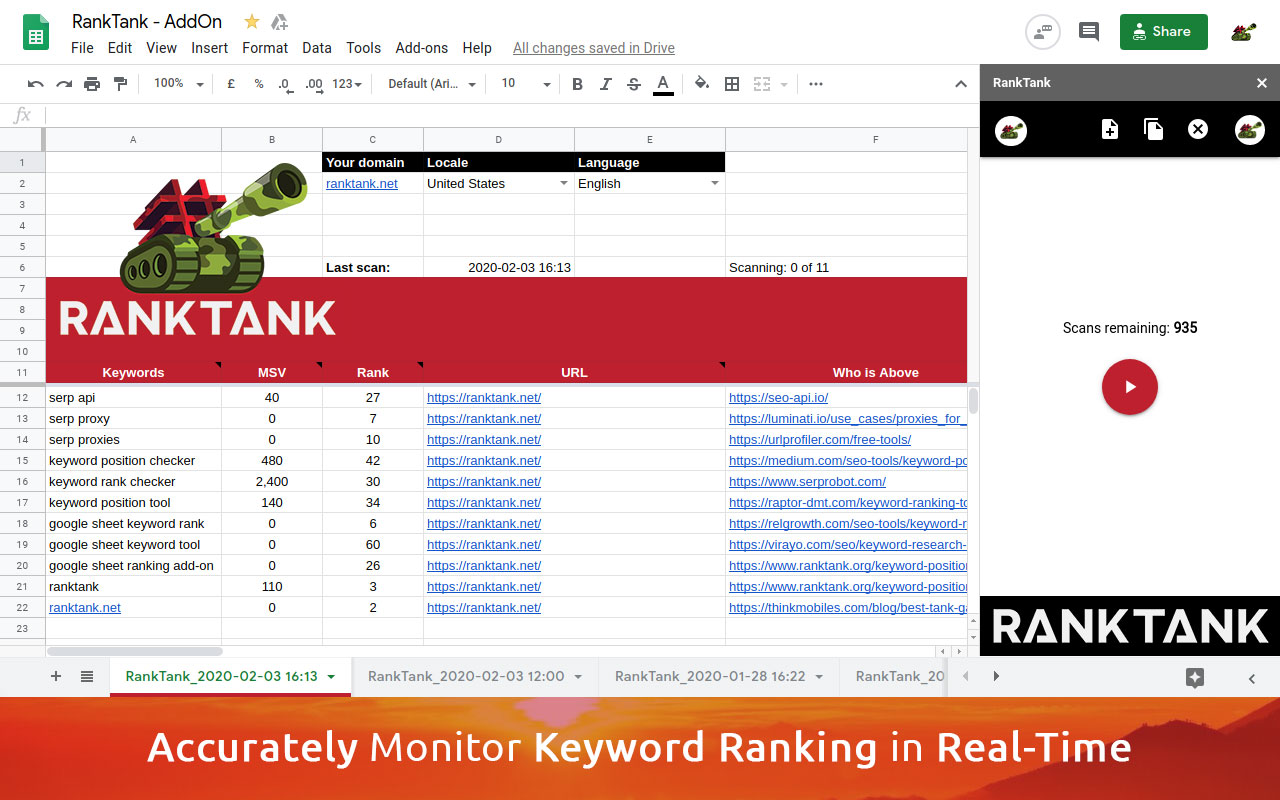
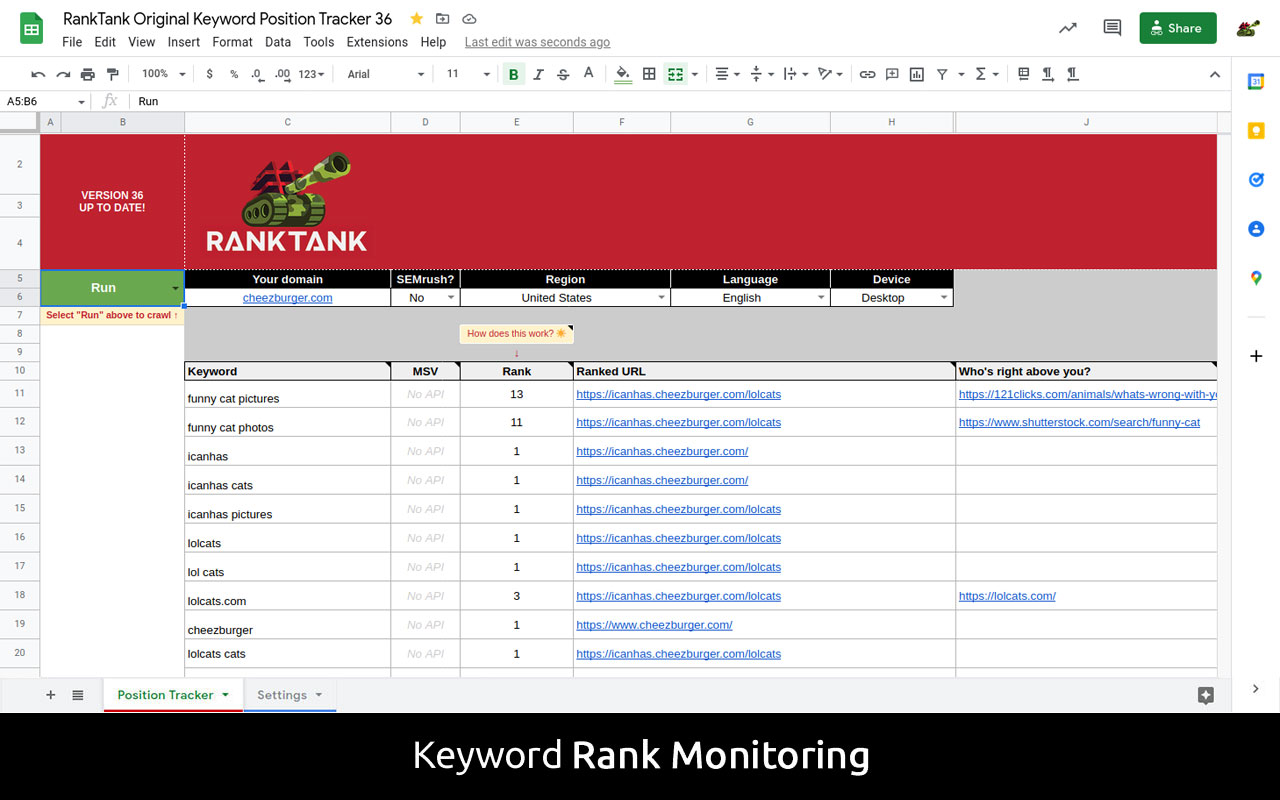
669 comments
Seems like the tools isn’t working anymore. Tested with the older versions I have as well, none of them work. So now I can’t compare the ranking position from earlier. Help! Hope you can find some time to look into this. It is just stuck at “crawling”. It doen’t crawl a single keyword, it is just stuck.
Thanks!
hi,
First thanks for such a wonderful tool.. none can imagine that this kind of tool could be made.
o by the way, i have tried your tool (Beta 3 version) many times but
but it’s not working. i have made a copy then put my domain
then put the search engine google.co.in
then put my keywords
some time copy them from other sheet
some time put them manually
but not showing any result after waiting for 1 – 2 minutes
just crawling
in MSV section it shows “No Local Data” for first keyword
in MSV section it shows “No API Key” for other keywords
plz help me
thanks for ur support
Navneet
No Word ! Really Genius , Great Tool…. beyond imagination…
Thanks for wonderful tool…
Cheers !!
Genius tool! It’s working very well and I’ve been able to implement MOZ API to automatically scrape the Domain Authority of every URL that’s ranked 1st.
One question I have is….is there anyway to automatically skip a result if its an images.google….. or maps.google…. result?
Thanks
Hello there.
I have a problem with the tracker. When I put in the keywords they all just turn to 0 MSV. How come this happens? Ive tried to log out and back in, delete and paste in the keywords again . Same thing happens?
Hi there! Did you put your SEMrush API key into the document?
It seems the tool is broken. It’s crawling forever for all my keywords and for several different domains. I’ve also tried your tool again (Open The Tool Here) but same result. Hopefully you can soon fix it again because it’s d*mn usefull !!
Thanks Peter! Could you share your version of it to me at [email protected] with edit rights? Happy to take a look.
This is by far the most unique tool we have ever come across and will be testing this tool over the course of the coming days. Great work by the way
Thanks Peter!
Thanks a lot for this awesome tool!!!!
Hi Team,
Thanks for the awesome tool.
However, I’m unable to make a copy of this document and run on my PC. Can you please help me here?
Thanks! You’ll need to have a Gmail or Google Apps account, and be logged-in to that account to make a copy.
[…] think this is what you're looking for http://www.ranktank.org/keyword-position-checker-tool/ Reply With […]
This is genius. And it actually works. Log in & out of your Google account; paste 200 keywords at a time; get results in 30 seconds; rinse & repeat.
This tool is a hell of a lot better even than $200+/month cloud reporting tools.
Thank you!
yes this tool works efficiently, i uses this tool for my domain
Is it possible to automatically track historical rankings with this spreadsheet as well? I’ve been using this one for quite a while, but would like to use yours if this is an option. http://www.fkwebconsulting.com/blog/track-store-rankings-google-docs
Totally! You can set a Google Sheet to run automatically on a schedule. Here’s a link with some info: http://stackoverflow.com/questions/3018875/is-it-possible-to-automate-google-spreadsheets-scripts-e-g-without-an-event-to
I do not know much about this spreadsheet, there are many functions, so what function should I install a triggers. Can you guide me? Thanks so much !
How can i know the positions are right ?
The sheet is pulling them directly from Google. However, location may skew results somewhat, as the results are pulled from a California IP address.
wow! how you mass querying google without a proxy? cant google block you? or do they see the query coming from a google doc and so let you off. from my experience if i add say 1000 keywords … G will block me.. and give me a captcha to solve. are they dtecting my IP?
Hey Vish, when a Google Sheet grabs a URL, it does it from a Google internal IP address and not yours. It’s really awesome!
First off I would like to say this is awesome! I have been looking for a method to check my rankings as much as I would like without getting banned by Google. I do have one question for you though. Is there anyway to have the rankings only pull for my domain? I have a few keywords that are showing up with the ranking and ranking URL for walmart or amazon. Granted they are my products but I would like to just have only my domain itself. Other than that this tool is epic. Thanks Again for releasing this fro FREE!
Thanks Jess! I’d love to take a look at an example so I can see what’s going on. What is the domain and search query you’re using?
Thanks for the reply. I am trying to do norchillcoolers.com and search query is the following:
backpack cooler 5400 74 http://www.13abc.com/story/27466308/norchill-coolers-introduces-the-new-adjustable-backpack-cooler-insert
Also have another one hawkeyeelectronics.com and search query is the following:
portable fish finder 2900 1 http://www.walmart.com/ip/HawkEye-Portable-Fish-Finder/3661652 0.83 1 1450000
Like I said granted these are our products and was our press release that was picked up but I would like to just see the domain ranking.
Any advice would greatly be appreciated. Again this rank checker is epic!
Hey Jess!
I checked the first one, and I didn’t see any ranking for that domain and keyword. For the second, I’m seeing:
portable fish finder 8 http://www.hawkeyeelectronics.com/portable-fish-finder/
Could you send a screenshot of what you’re seeing to [email protected]?
Here is a SS of both campaigns http://i.imgur.com/rT5FE6C.png. As you can see yes it is our amazon pages and our walmart products.
Awesome Tracker, but I can’t get it to work with google.de ?
Any help would be greatly appreciated : )
Hey Olaf! I just tried it with Google.de tracking Amazon.de. Does it give you an error? What domain did you try to track in Google.de?
Great tool, Sean!
Just wondering, how do I manage multiple websites in one sheet? Or I have to create individual file for each website.
Thanks.
Hey Kinjal! You should make a different sheet for each website.
Love the rank tracker. Pure awesone.
Hey I butchered together a couple of scripts in google sheets, you could do a better job. Its a competitive analysis tool using moz api, plus a pulls in google top ten for keywords you suggest then via a couple of formulas lets you know if you are worth going for.
Awesome! I’d love to take a look at it! Could you link me to it?
Hey Stu,
Any chance I could get a copy of that spreadsheet you created? I’ve been looking for that type of tool for automated analysis. Thank you!
CJ
Hi, I added a few keywords, but none of them were crawled successfully. I tried to copy and delete some keywords, but it didn’t help. Do you have any idea why it doesn’t works?
Thanks a lot for an answer!
Try to log out of Google and back in, and then copy, delete and paste the keywords back in. That usually refreshes the IP address that the doc is using.
I added 300 kw but only a few crawls are completed, most of them stuck at “Crawling…”
Is this a restriction?
When a keyword gets stuck, simply copy it, delete it, and paste it back in the cell. This will force the keyword to crawl again.
Really faster than copy/delete/paste : just delete the cell and restore wiht , may be used on multiple cells !
Great tool!!! I am going to use to monitor keywords on my website.